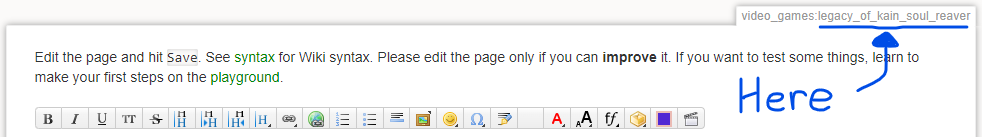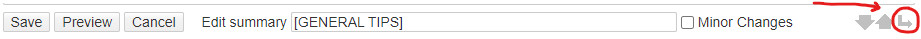GUIDES & TUTORIALS
VIDEO GUIDES
Videos on how to create new pages and contribute to the wiki will be placed here.
HOW TO CREATE A PAGE
This site heavily uses the WRAP plugin so if you want to deviate from or make changes to the template I'm providing I suggest you spend some time here https://www.dokuwiki.org/plugin:wrap.
First check the video game section and use the key combination 'control+F' to search the page for the game you want to make a page for, or just look if the list isn't too long yet.
Okay, so the game isn't on the list, perfect, now open this page in a new window and type the full name of your game into the create new page form below this tutorial. You might want to remove any colons or other special characters, and use “ ” quotation marks when searching otherwise it will omit certain small words from you game name. For example, as of this moment there's no page for Legacy of Kain: Soul Reaver so I entered “legacy of kain soul reaver”. Hopefully you see something like this, but instead with your game name and not Soul Reaver. That would be weird.
Before you get started (as shown above) check the top right of the code window on your new page and make sure your game name looks and is spelled correctly.
SIDE NOTE: Enter whatever you want your page URL to be just try to make it relevant. An example in this case would be to enter “soul reaver” instead of “legacy of kain soul reaver”. I don't mind acronyms, but try to at least include the title's key words such as “lok soul reaver” These will become:
https://definitiveversion.com/doku.php?id=video_games:soul_reaver
&
https://definitiveversion.com/doku.php?id=video_games:legacy_of_kain_soul_reaver
&
https://definitiveversion.com/doku.php?id=video_games:lok_soul_reaver
Perfect, you can now start creating your very own wiki on DefinitiveVersion.com.
This is where you might want to open a new tab or window and head over to the video game template page where you can copy and paste my code for easy editing.
There are two copies of the code, one with notes, and one without notes. The notes attempt to tell you what most lines of code are for and won't show up on your page when you save it. However, the notes make the code a little messy so if you have the room on your monitor, you might want to just copy over the clean code while following along with the notes, or just delete the notes from your page when you're done. It's totally up to you.
Now, if your body is ready, you can use this to create a new wiki page, but please continue to read the section below if you haven't watched the tutorial videos.
GENERAL TIPS
Most of these things are discussed in the video above, but they are here for reference, or just in case I left something out.
- Save often or copy and paste your work into a notepad file from time to time.
- Feel free to omit unnecessary releases unless going that in depth is fun for you, or you're trying to be thorough. I find that you can typically get your point across when speaking generally about releases per platform.
- Different games with the same name shouldn't be considered. For example, Scooby-Doo Mystery for SNES and Genesis are completely different games (Genesis is better BTW) so they don't need a page for now. Maybe there will be a section for that. If so, what should we call it?
- Tables are a big part of the wiki and if you're unsure how they work from the template here is a link to the dokuwiki tutorial https://www.dokuwiki.org/wiki:syntax#tables. You shouldn't really need to mess with them since you can just copy and paste my code, but just in case.
- Image Naming
- Top of page banner: page_name_banner.jpg .gif .png or whatever. (ex. chrono_trigger_banner.gif)
- Box art: page_name_box_art_console.jpg (ex. chrono_trigger_box_art_SNES.jpg)
- I think you get it. Just use the page name which is usually the game name, then something meaningful.
- If you can, try to use a GIF as the banner at the top of the page, but make sure to stop the loop by resaving it in a gif editing program before uploading it. I like screen to gif. A general picture is fine too. (ex. Chrono Trigger or Ratchet and Clank)
- Press the return symbol in the bottom right of the edit window to have code wrap automatically when working on pages.
- Feel free to add links to some fun or relevant supplemental material at the bottom of your pages. For Example:
- Comparison videos
- Speedruns
- Walkthroughs
- Cheat Codes
- Game Saves